Hello and welcome to the 500th blog post on Sarah's Cards blog! A HUGE thank you to all of our readers, we really value all of you. Thank you for those of you who comment on our posts, we love to hear your comments and feedback.
Today I want to share one of my favourite things to scrapbook... instagram photos. In case you are not aware, instagram is an app that you can download to your smart phone and it allows you to add filters and borders to square images that you can then share with your friends.
I know that several of you will use this app and these photos make a lovely change to scrap instead of your regular 6x4s. I love the little square prints and there is a really easy way to get them printed with the rest of your photos. You can upload your instagram images to any of the photo printing websites (photobox is my personal favourite).
Once you have uploaded, check your prints and ensure that you click the "shrink to fit" option as shown above. As you can see from the middle photo, the square image has been pulled to the middle of the print and white borders have been added either side.
When your photos arrive they will look like these ones above.
So all you need to do is trim off those excess borders and you are left with a perfect 4x4 image ready to scrap.
Today I have two pages to share with you that I made using instagram photos. Firstly a single image. The small 4x4 photos are perfect for sitting on top of a stack of patterned papers. This draws the focus of the page to your image. I added some confetti pieces of paper using a regular office hole punch!
The papers here are all from the gorgeous Echo Park "Everyday Eclectic" range. See below for all the links!
And the other great thing about the sqaure images is that they fit together to make a perfect square grid, meaning that scrapping a set of 4 images is super easy!
Here I balanced out my block of images with some journalling on the right and a spilt title.
I hope this has given you some inspiration to get those instagrams printed and into your scrapbooks!










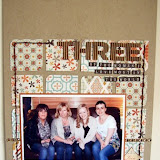






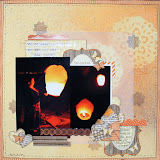

5 comments:
Goodness Laura hasn't your sweet little girl grown and what gorgeous pages. Thanks for sharing.
Congratulations on reaching 500 posts - looking forward to the next 500 too :o)
I didn't know you could add instagram images to photonic! thank you!
Wow! 500 posts! I think I've read all of those lol! Thanks to all you lovely designers for the hard work that goes into them. Laura I love that first layout - may have to scraplift that one :)
Gorgeous layouts Laura, I especially love the confetti on the first one. xxx
Post a Comment