If you're anything like me you will have mountains of photos that need scrapping but you can't seem to find the time to get them all done. Sound familiar?
One way to cut down on your photo pile is to add lots of photos to one layout. Sound simple enough? I thought so too until I actually came to do it!!
The main problem I faced was how to include lots of pictures without the layout looking too cluttered.
For the first layout I decided to create a basic shape in my photo editing software and fill it with photos, although the same effect can be achieved by cutting out your shape (I used a heart as it was a wedding theme) and sticking lots of little photos to it, trimming the edges to fit.
I found that if I was using a lot of photos I needed to keep my embellishments to a minimum or the photos got lost on the page.
The second layout uses one large photo for emphasis and then two strips of 'photo booth' style piccies. The photos are from my granddaughters 'prom' - she's only 11 - when did they start having proms so young? Still, as a die-hard scrapper I can only be grateful for yet another photo opportunity!
My son had a promotional photo shoot done for his magic business and gave me the 'proofs' which I used for my final layout.
I used Authentique stickers to create the circle design, to echo the shape of the fanned cards and the light circle in the photos.
For the card suits I chopped up an old pack of cards, I'd got lying around at home.
So there you have it, three different ways to use a lot of photos in your layouts. I would love to see your own multi photo layouts, so why not leave a link to your work in the comments box.
I used the following products:
Heidi Swapp Sugar Chic paper
S.E.I. Desert springs paper
Simple Stories Year.o.graphy stickers
Simple Stories Year.o.graphy paper
Studio Calico Take note.wood veneer shapes
Authentique Celebrate sticker sheet
Saturday, 4 August 2012
Subscribe to:
Post Comments (Atom)








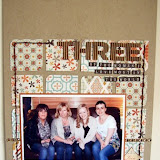






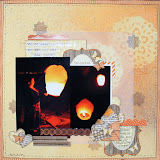

4 comments:
Some great ideas for including LOTS of photos - awesome!
Wow love all of these, the only problem I find with adding lots of pics is that I cant print them at home so they are always a bit too large. Any ideas? lol Tx
Fluffy, I think Tesco let you choose the size you want and I have it on good authority that Aldi do too and they are quite good quality and very reasonable, let me know how you go on! Tracie x
Lovley pages Tracie.
Fluffy - use picassa to create photo collages then print each collage as a 4x6 or a 5x7. You can then cut the collages into smaller photos if you need too. HTH x
Post a Comment