If you are anything like me, you'll often get the idea for a project that requires more than just one scrapbook page. We've recently enjoyed renovating old furniture for our new home together, and I wanted to document the "befores and afters" but I had far too many pictures for just one page.
I firstly considered a mini book, with the idea of being able to add future renovations to the book at a later date. However after a quick shifty through my craft room, I uncovered several unfinished minibooks from years gone by that were all started with equal good intentions, and I realised that open ended projects aren't really for me either.
And so I decided on creating a double layout. It's something I've done twice in the past, but having never really been happy with my results it's not something I've largely explored. So I had a close look at the two I had made and analysed what I was mostly unhappy with, and it was the lack of cohesion or togetherness, whilst still maintaining a balanced feel, that made me uneasy (read *triggered my scrapbooking OCD*). So being the kind and generous little old soul that I am, I thought I share with you how I decided overcome this and make a double layout I was happy with :)
Here's my completed project:
Click on any of the photos to view a larger image
I used the gorgeous Farmhouse range from Crate:
Its warm colours and retro floral prints were perfect for my home DIY theme, and the Farmers Market sheet of paper was particularly ideal as one of the rulers in the design had the words "furniture company" etched across it! Yay!
Whilst looking at my double layouts (DLs) from the past, I realised that I'd found working on two 12x12's too large and daunting, so firstly decided to create 8.5x11 pages - when put together this gives you more space than a single 12x12 standard page, but doesn't take you too far out of your comfort zone. So my first step was to cut two pieces of background cardstock down to this size for my bases.
The second thing I noticed was, as I mentioned earlier, the lack of balance and cohesion. My DLs just looked like two separate pages that just happened to use similar photos and the same papers. So to overcome this, I decided that I would treat my two pages as one really large one, with all the "action" happening at the center of the design.
I chose to use the rear of the Homemade paper as my background, and so for now layed it centrally on the base pages to help me envisage my design and to help me focus on treating my double layout as one page.
I spritzed it with a little metallic lemon and brown Maya Mists, before cutting the ruler I'd spied on the patterned paper and sticking it across the sheet. Laying it gently back on the cardstock bases, I used this as a guide to cutting strips of Wood Grain patterned paper from Studio Calico's Classic collection for either side of my pages, to help fill the page and create that balance I was striving for:
Next, I arranged my photos as central and as balanced as possible - near the the join of the pages and tumbling down in a sort of pyramid formation - as roughly equal visually on both sides.
Similarly, I made sure my embellishments were balanced. I created a tag from some of the patterned paper (inspired by fellow DT member Helen), and used it as a mat for my title, which I created using some of the lovely Phrase Stickers in the collection.
As well as using the phrases and journalling spots to embellish, I also hand cut flowers from the paper, as well as creating my own by layering up punched shapes, as seen here:
Narrow strips of paper ran through an EK Success Double Crochet Lace punch finished off the outer sides of my pages.
So, if you are thinking about taking your first tentative steps in to the world of Double Layouts, these would be my top five survival tips:
1. Create an 8.5x11 DL
It gives you more space than a single 12x12 page, without becoming overwhelming.
2. Treat your design as one whole page
This keeps the design balance and makes clear that the pages are part of the same project.
To achieve this, create your background as a whole sheet and then cut it in half to be adhered to each page.
3. Place your photos centrally on your design
Have them as close to the "centre" page edges on each side as possible. Keeping them here again makes your DL appear as one enlarged design, rather than two separate pages.
4. Balance your embellishments
A bit like algebra - whatever you do to one side, you must then do to the other!
5. Stand back and check your progress
Propping your work up and viewing it from a few steps back can help you see your work properly and gives you a better feel of the overall balance and layout of your page.
I hope this has inspired you to give a Double Layout a go - we'd love to see anything you create so please feel free to link back here and share it with us :)













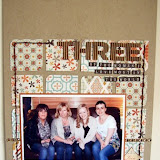






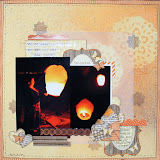

7 comments:
I really like how this has turned out, but find it fascinating that in effect you made a single page layout and then added borders down the sides. So does this mean that you are really cured or are you still in denial, lol!
** Kate **
Thanks for your ideas on this Sarah. It is very useful and I like the idea of using 2 A4 sheets, as you say, they are more than 2 12" papers but not so overwhelming or big to work on.
I love the idea of linking by using the same papers. And how you have showed before and after. The furniture looks great by the way!! I have some similar projects planned and seeing your finished pieces might just spur me on!
Gorgeous layout Nat :) I love the homely theme to it. Fab tips too re the double layout. Will have to give one a try xx
I rarely do DLOs for all the problem you have mentioned. I LOVE your finished example of a fab DLO. I agree with Gems about the lovely homely feel too.... just fab dahling!
Nat loved the way you have resolved the DL issues. I have recently started to really enjoy 8 1/2 x 11 format so I will use this for my next DL- thanks for the great tip
Love this idea and it looked amazing irl x
Thank you all, glad you enjoyed the post.
Lol@ Kate - I wouldn't go so far as to say my DLO issues are fully resolved, however - I have found a solution that I am finally happy with for when I need a bit more space than a standard 12x12 page. Result!! :) xx
Post a Comment